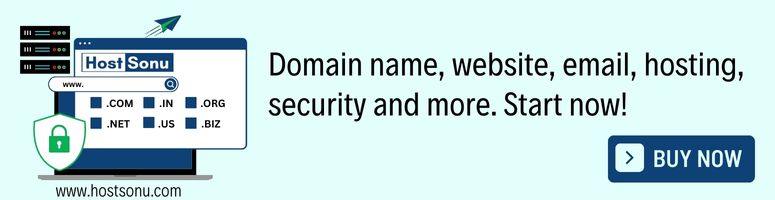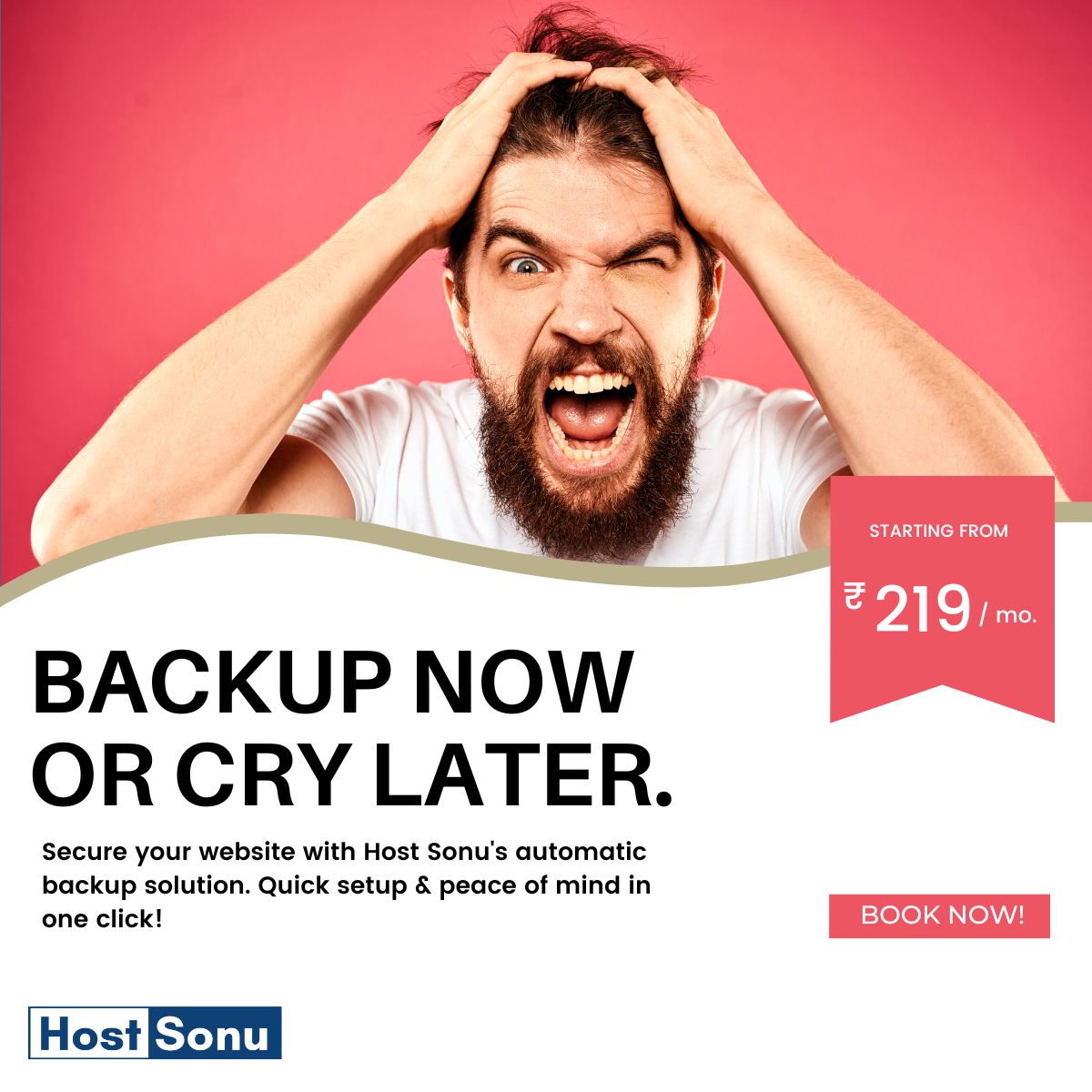Introduction:
In the digital age, buttons are the gateway to interaction on websites and applications. They serve as the primary means for users to navigate, submit forms, and trigger actions. As web designers and developers, mastering the art of creating custom CSS buttons is essential for crafting visually appealing and user-friendly interfaces. In this comprehensive guide, we’ll delve into the world of CSS button creation, exploring techniques, best practices, and tools to help you design buttons that stand out and enhance user experience.
Understanding CSS Buttons:
CSS (Cascading Style Sheets) is a powerful tool used to style and format the visual presentation of web pages. When it comes to buttons, CSS offers a plethora of styling options, allowing designers to customize every aspect of their appearance, including size, shape, color, typography, and hover effects.
Basic CSS Button Structure:
Before diving into intricate button designs, let’s start with the fundamentals. A basic CSS button typically consists of an HTML element (such as `<button>` or `<a>`), accompanied by CSS properties to define its appearance.
Advanced CSS Button Techniques:
Once you’ve mastered the basics, you can explore advanced CSS techniques to elevate your button designs. Some popular techniques include:
- Gradient Backgrounds: Create visually appealing buttons with gradient backgrounds using CSS `linear-gradient()` or `radial-gradient()` functions.
- Box Shadows: Add depth and dimension to your buttons by applying box shadows with the `box-shadow` property.
- Hover Effects: Enhance user interactivity by adding hover effects such as color transitions, scaling, or shadow adjustments using CSS `:hover` pseudo-class.
- Icon Integration: Incorporate icons into your buttons using CSS background images or icon fonts like Font Awesome to enhance visual communication.
- Responsive : Ensure your buttons adapt seamlessly to different screen sizes and devices by utilizing CSS media queries and flexible sizing units like percentages or `em` values.
Tools for CSS Button Creation:
Several online tools and resources can simplify the process of creating CSS buttons. Some popular options include:
- CSS Button Generator: Websites like css3buttongenerator.com allow you to visually design custom buttons and generate the corresponding CSS code.
- CodePen: Explore and fork button design examples on platforms like CodePen to learn new techniques and experiment with different styles.
- CSS Frameworks: Frameworks like Bootstrap and Tailwind CSS offer pre-designed button components that you can customize to suit your project’s needs.
Conclusion:
Mastering the art of CSS button creation is essential for every web designer and developer. By understanding the principles of CSS styling, exploring advanced techniques, and leveraging tools and resources, you can design visually stunning and highly functional buttons that enhance user experience and drive engagement on your websites and applications. So go ahead, unleash your creativity, and craft buttons that captivate and delight your users!