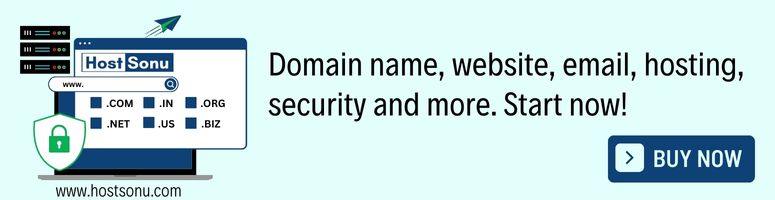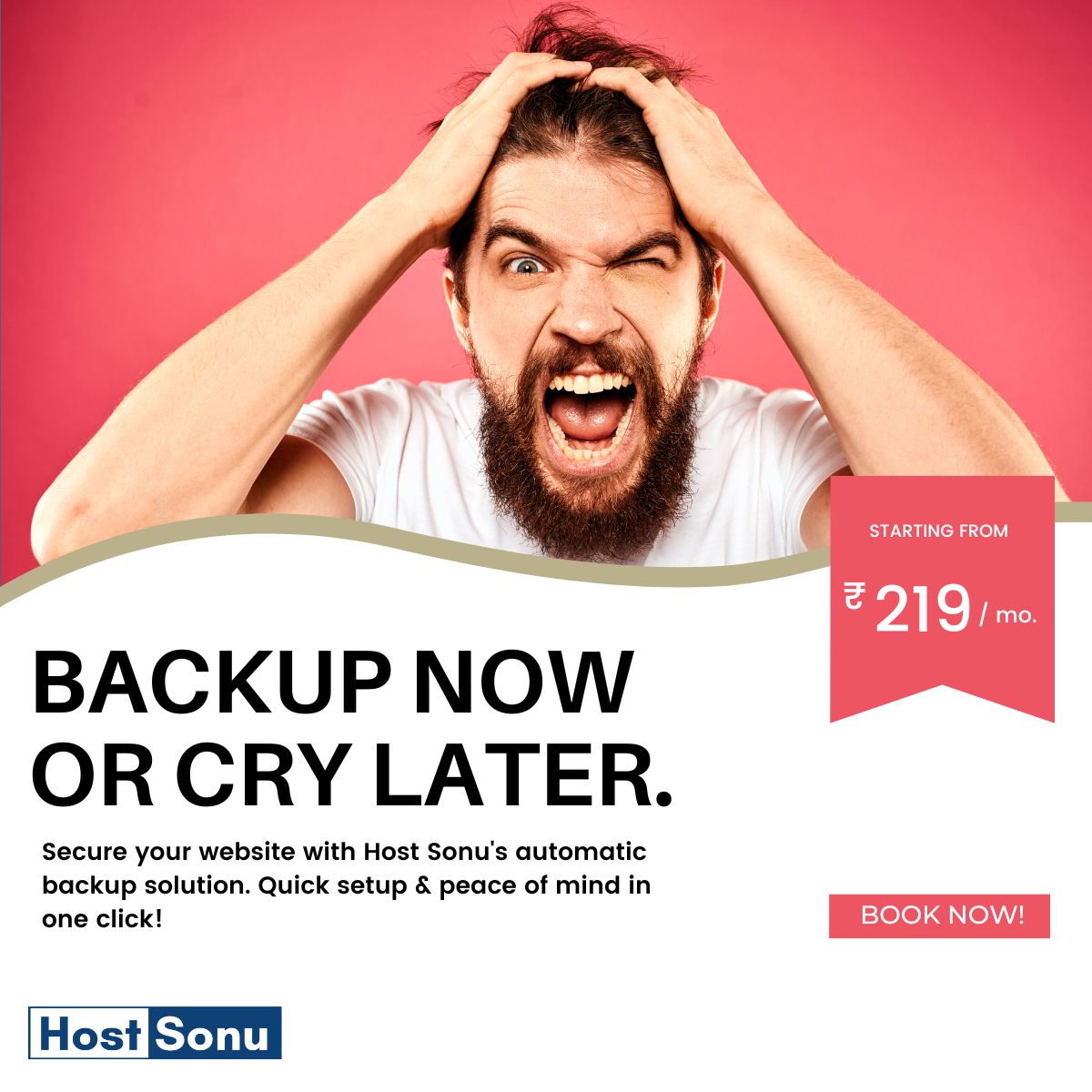Watching an online video is like a piece of cake but downloading it is like breaking rocks with a small hammer. But no need to be stressed. Here, you will learn the different methods for free downloading YouTube videos to Mac devices.
How to Download YouTube Videos on A Mac for Free?
Mac users usually struggle with how to download YouTube videos on Mac for free. But this struggle will end here with 4 different methods to download YouTube videos on Mac for free.
1. Online saving of YouTube videos on Mac:
- Visit YouTube and copy the URL of your selected video that you want to download.
- Now, Go to https://keepv.id/ on your Mac device. Click on the “Download” option.
- After evaluation, a download option will appear on the screen, including various options for downloading video quality. Select the format as per your need and click on the “ Download” option. This video will be saved on your Mac device.
2. How to download a YouTube video on Mac with safety
- EaseUs Video Downloader is a video downloader app used mainly for Mac devices. It downloads high-quality videos with ease and safety and provides multiple options for downloading in various formats such as MP4 or WAV.
- Install the app and open it.
- Now, Open YouTube and select your favorite video to download.
- Copy and paste the URL of the selected video on the search bar of the EaseUS downloader.
- Click on the “Search” option.
- Now, a ‘Download ‘ option appears below the video. Click on it to proceed further.
- Select a suitable downloading option for video from a setting dialog pop-up.
- A language option with subtitles is also available here. Select the preferred language and click on “Download “.
- Your download video will be available in the downloaded library.
3. Steps to download a YouTube video for Mac with a web browser:
For Google Chrome:
- Visit the “Youtube Video and MP3 Downloader” portal.
- Your browser will be recognized automatically by the webpage. Just confirm your web browser and proceed with ‘ INSTALL VIA CROSSPILOT”.
- Now, the extension should be downloaded and installed on the device.
- Restart your browser.
- Move to YouTube and stream the video that you wish to download.
- A download option will appear below the selected video. Click on it to download the video.
For Firefox:
- Visit the extension of – “Easy Youtube Video Downloader Express’ on Firefox.
- Now, restart the browser.
- Visit YouTube and stream the selected video that you want to download.
- A download will appear below the video. Select the video format and click on “ Download’ it.
- This video will be saved on your Mac device.
How to Download YouTube Videos on Mac from A Video-Capturing Option
Apart from the downloading options, Mac users can also attempt to download YouTube videos on Mac via the video-capturing or recording option directly. This method is suitable when you are unable to download the YouTube video.
- A built-in recording feature is available on Macos or QuickTime Player.
- Press together – Command + Shift+ 5 to use the built-in screen recording option.
- Click on the “File” option in QuickTime and choose the” New Screen Recording” option to use QuickTime Player.