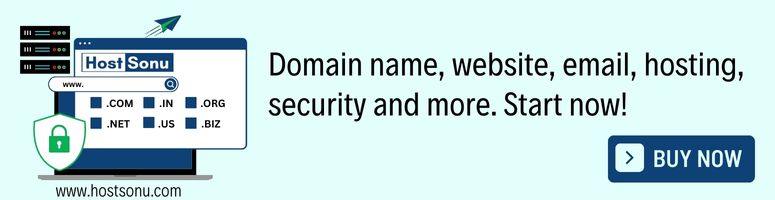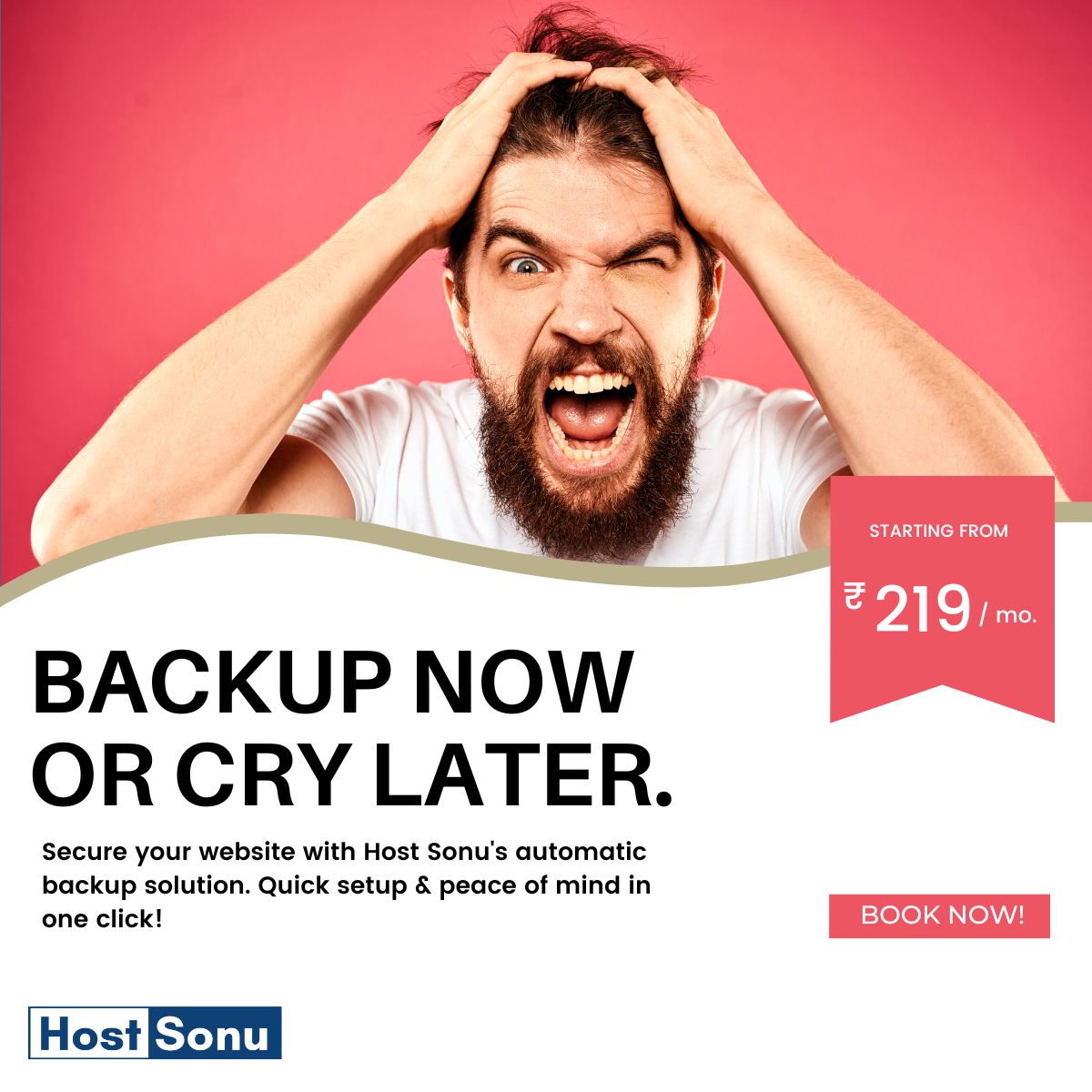Has your WordPress website been hacked? Don’t panic; you’re not alone.
Unfortunately, website hacking is becoming increasingly common, and WordPress sites are often targeted due to their popularity. However, the good news is that with the right steps, you can recover your hacked website and get back on track.
In this blog post, we’ll outline a recovery roadmap for WordPress websites, including essential steps to take and tips for preventing future hacks. So, if you’re dealing with a hacked website, read on for our expert advice on hacked website recovery and WordPress hack recovery.
Confirm That Your WordPress Site Has Been Hacked
Recognizing the signs that your WordPress site has been compromised is the first crucial step in the recovery process. Here’s how you can confirm if your site has indeed been hacked:
- Unexpected Behavior: Your website is redirecting to unknown sites, displaying unwanted ads, or showing a warning message from browsers or search engines indicating it may be compromised.
- Suspicious User Accounts: Check for any unfamiliar user accounts within your WordPress dashboard, particularly those with administrative privileges.
- Modified Files or Unknown Scripts: Look for recent modifications in file dates that you did not make or unfamiliar scripts and files in your website directories.
- Slow Performance or Downtime: A sudden drop in website performance or unexplained downtime can be indicators of malicious activities.
- Google Search Console Alerts: Google may send you alerts about security issues with your site through the Google Search Console.
- Unusual Admin Activity: Review your admin activity log for any actions you did not perform, such as changes to plugins, themes, or core WordPress files.
Recognizing these signs early can significantly impact the success of your hacked website recovery efforts.
Initiate Immediate Damage Control Measures
Upon confirming that your WordPress site has been hacked, act swiftly to mitigate further damage. Immediately change all passwords related to your website, including those for WordPress admin, hosting account, FTP/SFTP, and database.
Enable two-factor authentication for an added layer of security. Inform your hosting provider about the breach; they may offer specific advice or assistance. Temporarily take your site offline or put it in maintenance mode to prevent visitors from encountering malicious content.
This initial response is critical in preventing further exploitation of your site while you prepare for a thorough cleanup and recovery process.
Clean Your Hacked WordPress Site and Remove Malware
Once you’ve implemented immediate damage control measures, the next crucial step is to clean your hacked WordPress site and eliminate any malware.
Cleaning your site involves meticulously scanning for and removing malicious code, unauthorized users, and suspicious files. Although there are numerous plugins and software solutions available for malware removal, many of them come with a high price tag, which might not be feasible for every website owner.
For those seeking a more cost-friendly option without compromising on quality, Reliqus Consulting offers WordPress malware removal services that are tailored to your specific needs. Their team of experts can help identify and eradicate all traces of malware from your site, ensuring that your WordPress environment is clean and secure. This approach not only helps in the immediate removal of malware but also assists in identifying how the breach occurred, paving the way for more robust security measures to be implemented.
Remember, the goal is to not only clean your site but also to understand the vulnerabilities that led to the hack to prevent future incidents.
Update and Secure Your WordPress Environment
After successfully cleaning your site from malware, the next crucial step is to update and secure your WordPress environment. This involves updating WordPress core, themes, and plugins to their latest versions.
Outdated software is a common entry point for hackers. Also, ensure to delete any unused themes or plugins, as these can become security vulnerabilities.
Strengthening your site’s security further involves the following:
- Setting strong passwords.
- Employing security plugins to monitor threats in real time.
- Implementing website firewalls to block malicious traffic.
Regularly backing up your website is also essential, enabling quick restoration in case of future issues.
Submit Your Site for Review and Monitor for Recurrence
Once you’ve cleaned your WordPress site and taken steps to secure your environment, it’s essential to submit your site for review to search engines, such as Google, to remove any security warnings that might be affecting your site’s credibility and SEO rankings.
Use tools like Google Search Console to request a review of your site. This process might take several days, but it is crucial for restoring your site’s reputation and ensuring that search engine users can trust your website again.
Additionally, vigilance is vital in preventing future attacks. Continuously monitor your WordPress site for any signs of recurrence. Regularly check your website for unusual activities, keep an eye on your security plugins’ alerts, and stay updated on the latest security threats.
Implementing a routine check-up schedule can help catch any new vulnerabilities or attempted breaches early on. Remember, recovering from a hack is not just about cleaning up; it’s about proactive prevention and constant monitoring.
For more insights on maintaining a secure WordPress site and to know more about how to recover a hacked WordPress website easily and quickly, make sure to read our full blog.
Implement Preventive Measures to Avoid Future Attacks
Implementing preventive measures is crucial in safeguarding your WordPress site against future attacks. By staying proactive, you can significantly reduce the risk of being hacked again. Here are key strategies to keep your site secure:
- Regular Updates: Always keep your WordPress core, plugins, and themes up to date. Developers frequently release updates to patch security vulnerabilities.
- Use Strong Passwords: Create complex passwords for your WordPress admin, hosting account, FTP/SFTP, database, and email. Consider using a password manager to generate and store strong passwords.
- Implement Two-Factor Authentication (2FA): Adding an extra layer of security beyond just a password can significantly enhance your site’s defence mechanisms.
- Limit Login Attempts: To prevent brute force attacks, limit the number of login attempts from a single IP address. Use plugins that offer this feature.
- Regular Backups: Maintain regular backups of your entire website. In case of a breach, you can restore your site quickly without losing significant data.
- Security Scanning and Monitoring: Utilize security plugins that offer regular scanning and real-time monitoring for suspicious activities.
- Educate Your Team: If you have multiple users accessing your WordPress site, ensure they are aware of security best practices and the importance of maintaining a secure website.
By following these preventive measures, you can create a robust security posture for your WordPress site, making it more resilient against potential threats and attacks.
Conclusion
Recovering from a hacked WordPress site can be a daunting experience, but it’s not insurmountable. By following the roadmap laid out in this post, you can navigate the recovery process with confidence.
Remember, the journey doesn’t end with recovery; implementing preventative measures is critical to safeguarding your site against future attacks. Stay vigilant, keep your WordPress environment updated, and never underestimate the importance of regular backups and security practices.
With these strategies in place, you’ll not only restore your website but also fortify it, ensuring a more secure and resilient online presence moving forward.