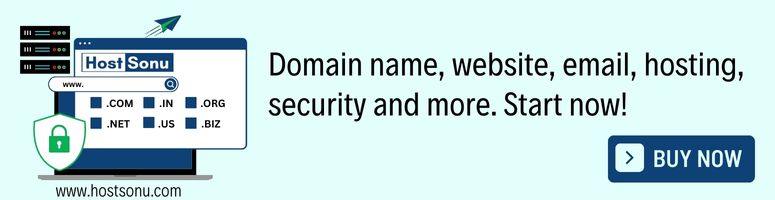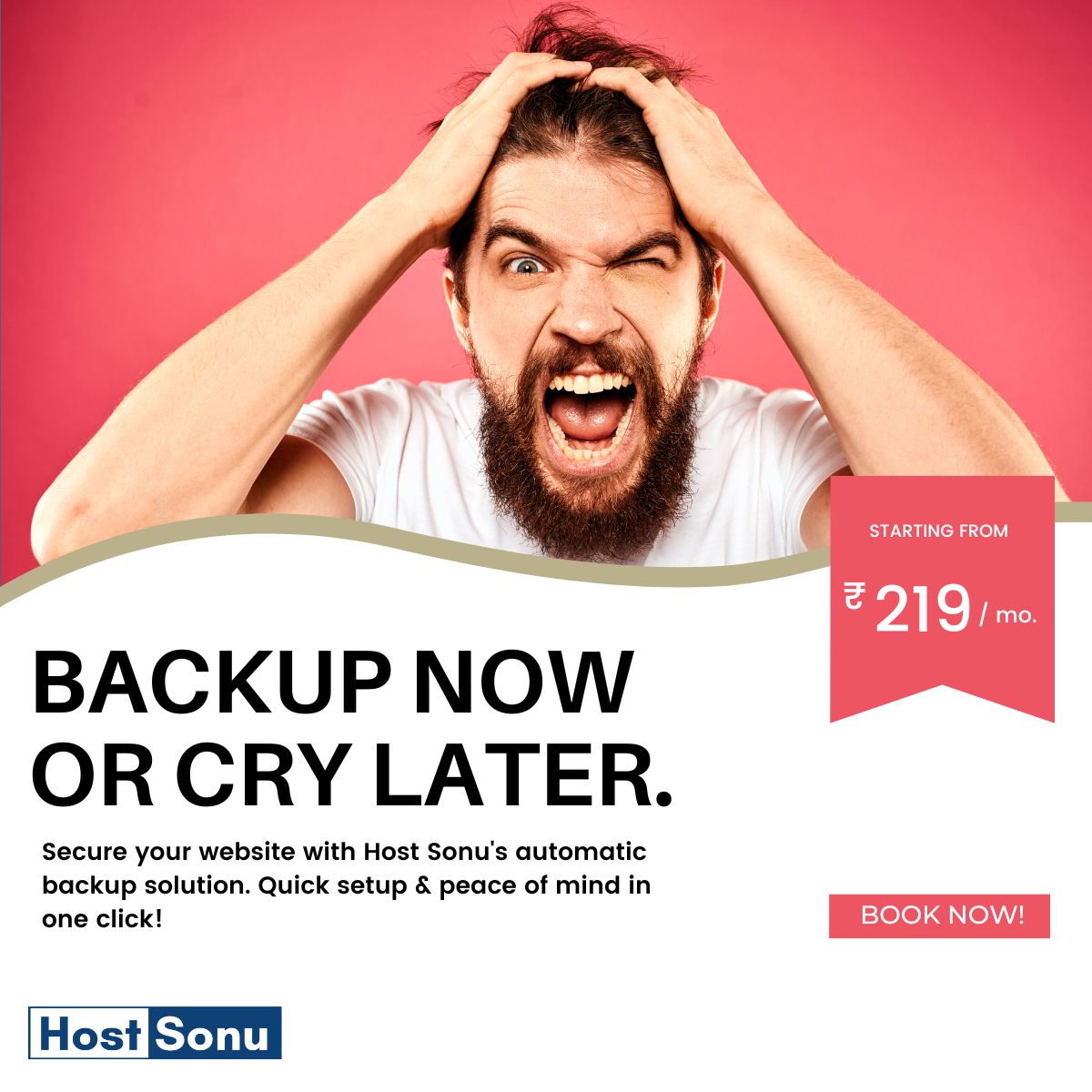WordPress is one of the most popular and user-friendly content management systems, powering over 40% of all websites on the internet. However, with its popularity comes the risk of being targeted by hackers. Hardening WordPress site security is crucial to protect your website from potential vulnerabilities.
This guide will discuss the steps you can take to enhance your site’s security and safeguard it against malicious attacks. By implementing these measures, you can ensure that your WordPress site remains safe and secure.
So, let’s dive into the world of hardening WordPress and learn how to protect your website from potential threats.
WordPress Hardening Tips
Welcome to the comprehensive list of WordPress hardening tips! This section includes eight strategies to fortify your site against common and dangerous security vulnerabilities. The more of these hardening tips you implement, the safer your website will be.
1 Regularly Update WordPress
Keeping WordPress updated is pivotal for site security, with minor patches and security updates occurring automatically. However, significant updates need your approval.
Besides updating WordPress, ensure you’re updating plugins, themes, and other installations. Visit your WordPress dashboard and click “Update Now” next to any available updates to keep your site compatible and secure against threats.
This effortless process is critical to hardening WordPress and defending against potential vulnerabilities.
2 Enable A Web Application Firewall
A Web Application Firewall (WAF) acts as a protective shield for your website, blocking hackers before they can gain access. This is achieved by filtering IP addresses and numerical identifiers for devices connected to the internet.
If an IP address has a history of malicious activities, it’s immediately barred from accessing your site. For the best protection, consider setting up a WAF using a reliable security plugin, further hardening WordPress site security.
3 Implement Two-Factor Authentication
Hackers often exploit brute force attacks and leaked data to infiltrate websites. This is easier when users apply the same credentials across multiple accounts.
Implementing two-factor authentication for all user types is a powerful deterrent, like Gmail’s 2-step verification process. With this, a real-time password is sent to a registered phone number, adding another security layer.
This makes gaining unauthorized access to your website’s dashboard significantly more challenging for hackers.
4 Be Mindful When Adding New Plugins And Themes
WordPress offers a plethora of plugins and themes to enhance your site’s functionality and appearance. However, not all are created equal.
Some developers may release unreliable, insecure, or low-quality plugins and themes. Therefore, adding new plugins and themes requires careful vetting to avoid introducing WordPress vulnerabilities.
Prioritize reputable sources and read reviews before incorporating new elements into your site. This diligent approach is a significant step in hardening WordPress site security.
5 Limit Login Attempts
By default, WordPress allows limitless password guesses, which can lead to brute-force attacks. This method is a popular way for hackers to access private accounts.
Without a limit on login attempts, a hacker or bot could exhaust all possible passwords without consequence. This can compromise your site’s security, leading to potential data theft and other damaging consequences.
However, a simple solution to this problem is limiting login attempts. This process can significantly reduce the risk of brute force attacks, making it an essential part of hardening WordPress.
6 Track Your Admin Area Activity
Monitoring your admin area activity, particularly for sites with multiple users, is pivotal in hardening WordPress security. You can quickly identify unauthorized users and changes by keeping track of activity.
For a straightforward record of changes, consider the Simple History plugin. If you need a more comprehensive tracking system, WP Security Audit Log offers premium add-ons. By utilizing these tools, you can ensure the integrity and security of your site’s backend.
7 Add Security Questions
Security questions can significantly enhance your site’s security. You can select these questions from a provided list or create your own. Depending on the plugin, there are typically dozens of questions available.
When selecting, choose questions with answers that aren’t easily guessable or publicly accessible. Treat these security questions equally crucial to your passwords, as they add a protection layer.
For increased security, consider unique questions for each account. Adding security questions is a simple but highly effective strategy in hardening WordPress and bolstering your site’s security.
8 Malware Scanning
Malware, short for malicious software, often hides within seemingly safe applications. An essential defense is malware scanning, which employs anti-malware software to identify and isolate suspicious files.
A competent malware scanner will delete any detected threats, safeguarding your system. Check if your security plugins have built-in malware scanning capabilities, as these can provide additional protection.
Utilizing a reliable malware scanning tool is a critical component of hardening WordPress, helping to protect your website from harmful software.
For more detailed tips and insights, peruse a dedicated WordPress hardening blog.
WordPress Security: Locking It Up
The security of your website is paramount; the fallout from hacking can be disastrous. While securing a site requires time and effort, WordPress offers varied security measures. These tips range from simple tweaks to significant changes affecting your entire site.
If you’re looking for one impactful change you can make today to keep your site secure, take the help of experts. Specializing in hardening WordPress, Reliqus Consulting aims to guide readers in understanding, implementing, and maintaining their site’s security, making the process more manageable.