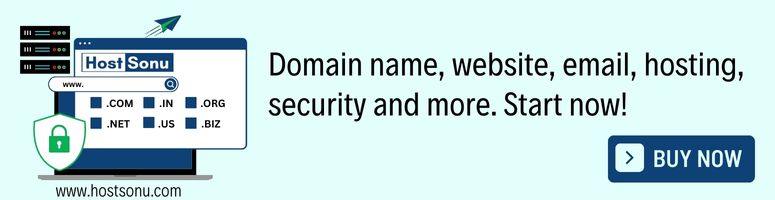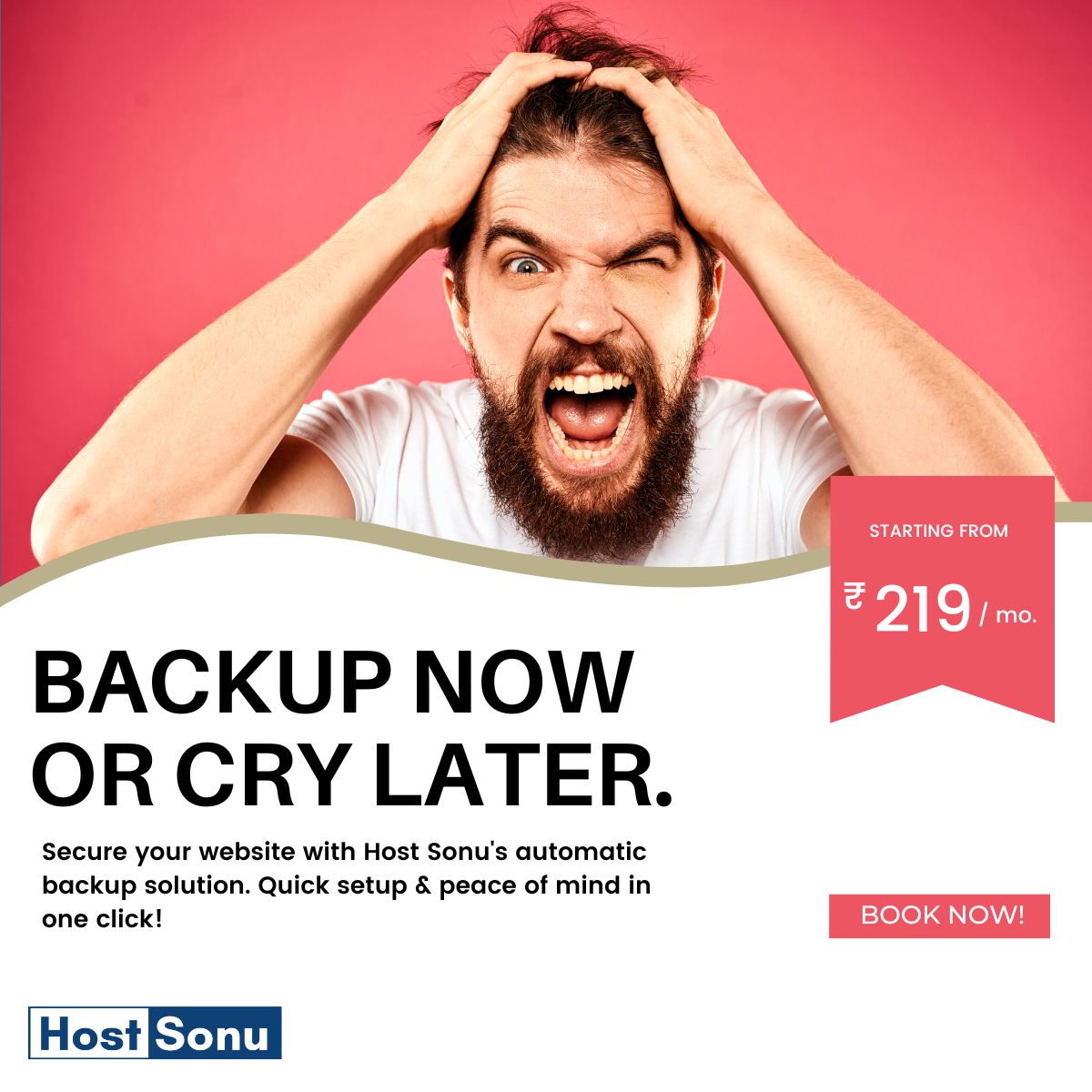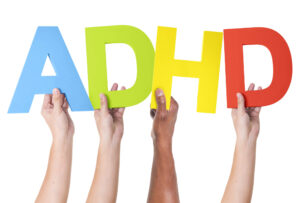We’ve all heard the old adage: “If you want something done right, do it yourself!” Well, as cloud services and automated delivery has become more common, that adage has gotten more confusing than ever. The same is true for website security best practices. As a web developer, I can’t tell you how many times I’ve seen websites where someone has tried to fix their own problems with some sort of home-grown solution that ends up being worse than what they’d have had if they’d just called a pro instead. That’s why this guide exists—it’s meant to help you avoid making those kinds of mistakes in the first place by teaching you how to create secure websites from the ground up!
Use a Content Security Policy
A Content Security Policy (CSP) is a directive that specifies the features and resources that a website can make available to users. The CSP is enforced by the browser, and it allows you to block several common attacks such as cross-site scripting (XSS) and command injection.
Avoid insecure third-party plugins
This includes anything that is not hosted on your own server and runs only JavaScript code. If you’re using a plugin, make sure it’s secure by using HTTPS everywhere and deploying an encrypted TLS certificate on your site.
Use HTTPS everywhere
- Use HTTPS everywhere.
- Don’t use HTTP redirects, because they can be used to send malicious requests to your server.
- Make sure you are following best practices for all of the above so that when someone tries to break into your site, they won’t be able to do so easily and quickly.
Deploy an encrypted TLS certificate on your site
To ensure that your website is as secure as possible, you should deploy an encrypted TLS certificate on it.
A TLS (Transport Layer Security) certificate is a digital signature that proves that a server is who they say they are and has not been tampered with in any way. This means that when a user visits your site, their browser will check the validity of this digital signature before sending any data back to them or encrypting any information sent between users and servers. When using HTTPS instead of HTTP, the connection between client and server becomes encrypted by default–allowing both sides to send everything securely while still being able to see what’s going on at each other’s endpoints without needing special tools like VPNs or proxies!
Avoid Cross-Site Scripting (XSS)
XSS is a type of injection attack, which is one of the most common attacks on websites. It can be used to steal data or take over control of your site, for example by injecting JavaScript code into your website and then executing it.
- SQL Injection: When you enter user input without escaping it properly, this can lead to SQL injection vulnerabilities in your code. This vulnerability allows attackers to access sensitive information from SQL databases within the application that they control access to (such as MySQL). If an attacker knows how to inject their own code into a database where they have access rights (for example in order to run commands), then they can misuse those rights by performing dangerous actions such as modifying other users’ accounts or stealing confidential data like usernames/passwords etc., thereby compromising security completely!
The best way to keep a website secure is by using web security best practices like using HTTPS every time instead than just saying “I did everything right” when something bad happens.
The best way to keep a website secure is by using web security best practices like using HTTPS every time instead than just saying “I did everything right” when something bad happens.
Web security best practices include:
- Use a content security policy (CSP) that allows only trusted sources from your domain to load content from external domains, such as images and scripts. This can be done through third-party plugins; however, it’s important that you avoid insecure third-party plugins because these could have been compromised and used maliciously against your site.
- Install SSL certificate on your site that’s valid for at least one year.
Conclusion
Take a look at the list above, and see what we mean by “best practices”. These are things that will help you keep your website safe from attackers. There’s no doubt that this is an important topic for all websites, but especially when it comes to products which use user data for profit.