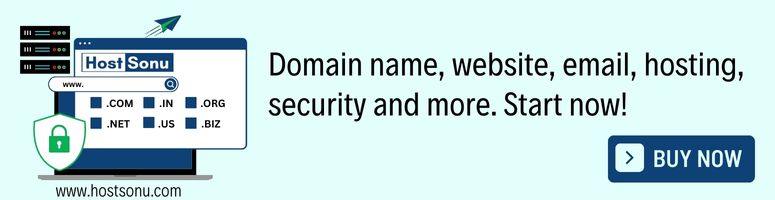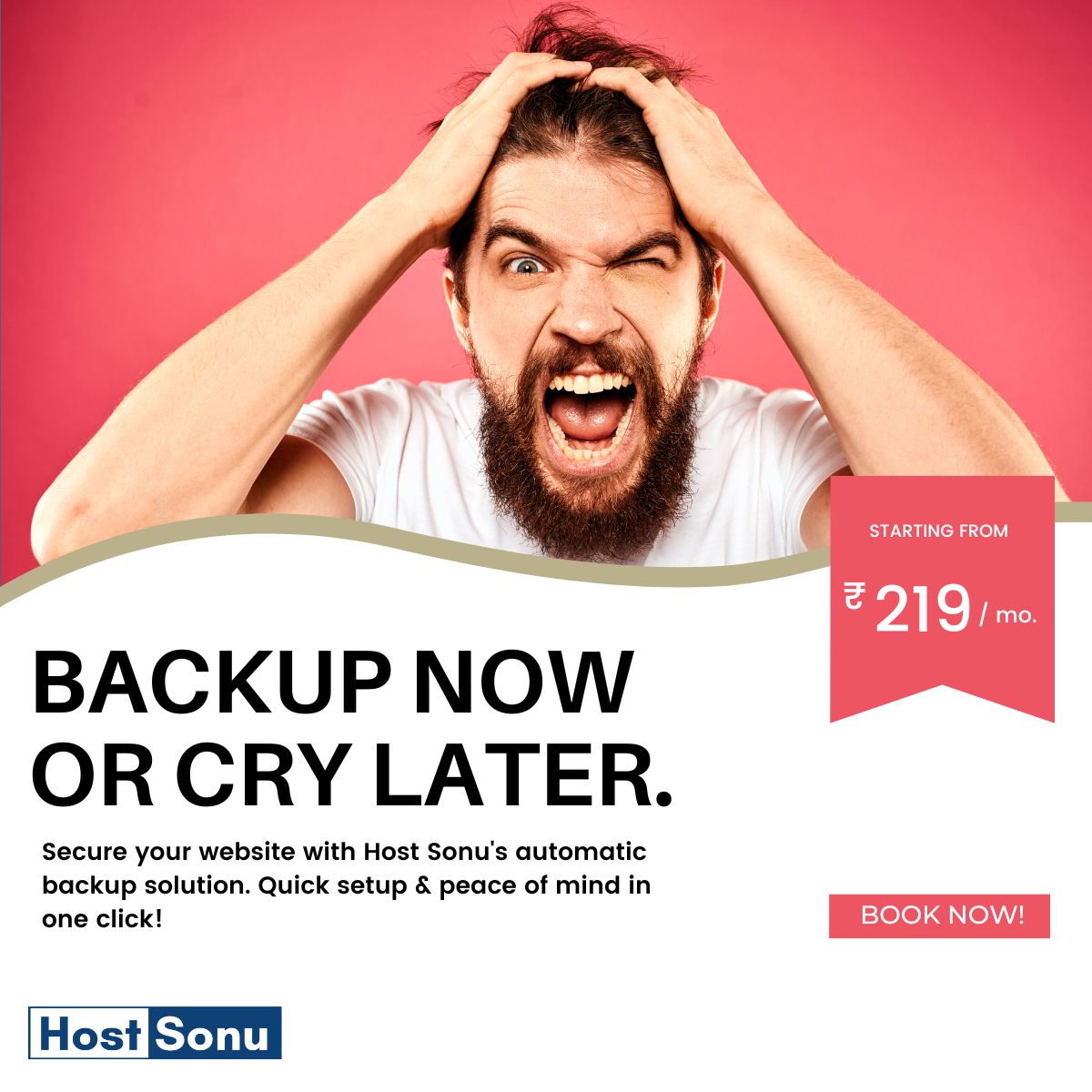In the ever-evolving landscape of digital transformation, organizations seek solutions that empower users to drive productivity and innovation. Microsoft Power Platform Services stands out as a suite of tools designed to do just that. Comprising Power BI, Power Apps, Power Automate, and Power Virtual Agents, the Power Platform empowers organizations to analyze data, build custom applications, automate workflows, and create chatbots. This comprehensive guide explores the core components of the Microsoft Power Platform, unveiling how they collectively power productivity across diverse business functions.
Understanding Microsoft Power Platform
1. Power BI: Transforming Data into Insights
Power BI is a powerful business analytics tool that transforms raw data into meaningful insights. Key features include:
- Data Visualization: Create compelling and interactive visualizations to gain insights from data.
- Real-time Dashboards: Monitor key performance indicators in real time through customizable dashboards.
- Advanced Analytics: Leverage machine learning and AI capabilities for predictive analytics.
2. Power Apps: Building Custom Applications
Power Apps empowers users to build custom applications without extensive coding knowledge. Highlights include:
- App Creation: Develop custom apps for specific business needs with a user-friendly interface.
- Integration: Seamlessly integrate apps with other Microsoft 365 services and external data sources.
- Mobile Accessibility: Ensure accessibility and usability across various devices with responsive app design.
3. Power Automate: Automating Workflows
Power Automate enables the automation of repetitive tasks and workflows. Key functionalities include:
- Workflow Automation: Streamline business processes by automating repetitive tasks and approvals.
- Integration: Connect to a wide range of applications and services for seamless automation.
- Notification and Alerts: Receive timely alerts and notifications based on predefined triggers.
4. Power Virtual Agents: Creating Chatbots
Power Virtual Agents empowers users to create intelligent chatbots without extensive coding. Features include:
- Chatbot Creation: Build chatbots to interact with users and provide automated responses.
- Integration: Integrate chatbots with other Power Platform services for enhanced functionality.
- No-Code/Low-Code: Design chatbots using a no-code/low-code approach for user-friendly development.
Power Platform in Action: Empowering Productivity
1. Unified Data Analysis and Reporting
Power BI enables organizations to analyze and visualize data from diverse sources, providing a unified view for informed decision-making. Decision-makers can access real-time dashboards, drill into details, and gain insights that drive strategic actions.
2. Custom Application Development
Power Apps empowers users to create custom applications tailored to specific business needs. Whether it’s streamlining internal processes, managing projects, or tracking customer interactions, Power Apps facilitates rapid application development to enhance efficiency.
3. Workflow Automation for Increased Efficiency
Power Automate automates workflows, reducing manual intervention in routine tasks. From automating approval processes to integrating data across applications, Power Automate ensures that business processes flow seamlessly, freeing up time for more strategic activities.
4. Intelligent Chatbots for Enhanced Customer Interaction
Power Virtual Agents transforms customer engagement by allowing organizations to build intelligent chatbots. These chatbots can handle common queries, guide users through processes, and provide personalized interactions, enhancing the overall customer experience.
Best Practices for Harnessing Power Platform Services
1. Align with Business Objectives
Before implementing Power Platform services, organizations should align their usage with specific business objectives. Understanding the unique needs and challenges of the organization ensures that the Power Platform is deployed effectively.
2. User Training and Adoption
Investing in user training programs is crucial for successful adoption. Empowering users with the skills to leverage Power Platform services fosters a culture of self-sufficiency and innovation.
3. Governance and Security
Establishing robust governance and security measures is paramount. Organizations should define roles and responsibilities, enforce security protocols, and monitor usage to ensure compliance and data protection.
4. Integration with Existing Systems
Ensure seamless integration with existing systems and applications. Power Platform services are designed to work with other Microsoft 365 tools and a variety of third-party applications, allowing organizations to leverage their existing tech stack.
5. Continuous Improvement
Encourage a mindset of continuous improvement. Regularly assess the effectiveness of Power Platform services, gather user feedback, and adapt strategies to evolving business needs.
The Future of Microsoft Power Platform
As organizations continue on their digital transformation journey, the future of Microsoft Power Platform holds exciting possibilities:
1. Advanced AI Integration
Anticipate deeper integration of artificial intelligence across Power Platform services. Enhanced AI capabilities will further automate tasks, provide intelligent insights, and optimize user experiences.
2. Expanded Low-Code/No-Code Capabilities
Expect continuous expansion of low-code/no-code capabilities. Power Platform may evolve to offer even more intuitive interfaces, empowering a broader range of users to participate in application development and automation.
3. Integration with Emerging Technologies
Power Platform is likely to integrate with emerging technologies such as augmented reality (AR) and virtual reality (VR). This integration will create innovative ways for users to interact with data and applications.
4. Increased Industry-Specific Solutions
Microsoft is likely to develop and introduce more industry-specific solutions within Power Platform. These solutions will cater to the unique needs of various sectors, providing tailored tools for specific business challenges.
Conclusion: Empowering Digital Transformation with Power Platform
Microsoft Power Platform is a dynamic suite of tools that empowers organizations to unleash their digital potential. By seamlessly integrating data analysis, custom application development, workflow automation, and intelligent chatbots, Power Platform accelerates digital transformation initiatives. As organizations harness the power of Power Platform services, they not only drive productivity but also foster a culture of innovation and adaptability. In the era of digital disruption, Microsoft Power Platform stands as a catalyst for organizations looking to transform their processes, engage customers effectively, and power productivity across every facet of their operations.